Explanation of persons with visual impairments
Refers to persons who are blind, partially sighted or have low vision.
Specific needs
Accessible devices
Vodacom offers devices that come standard with built-in text-to-speech applications, which converts text to audio on the devices, allowing customers to listen to information such as SMSs, contacts, battery life, signal strength and more.
Need help finding a device?

BlindShell 2 Classic Phone
The new generation BlindShell Classic 2 Phone provides unique hardware, a tactile keypad, voice control, and loud speaker, making it a user-friendly device for visually impaired persons.

Main functions:
Manage your plan, redeem rewards and more discounts on VodaPay
Check balances, data, minutes, SMS usage and top-ups.
Spend your VodaBucks on a variety of discounted offers through
VodaStore. Redeem your rewards in easy steps.
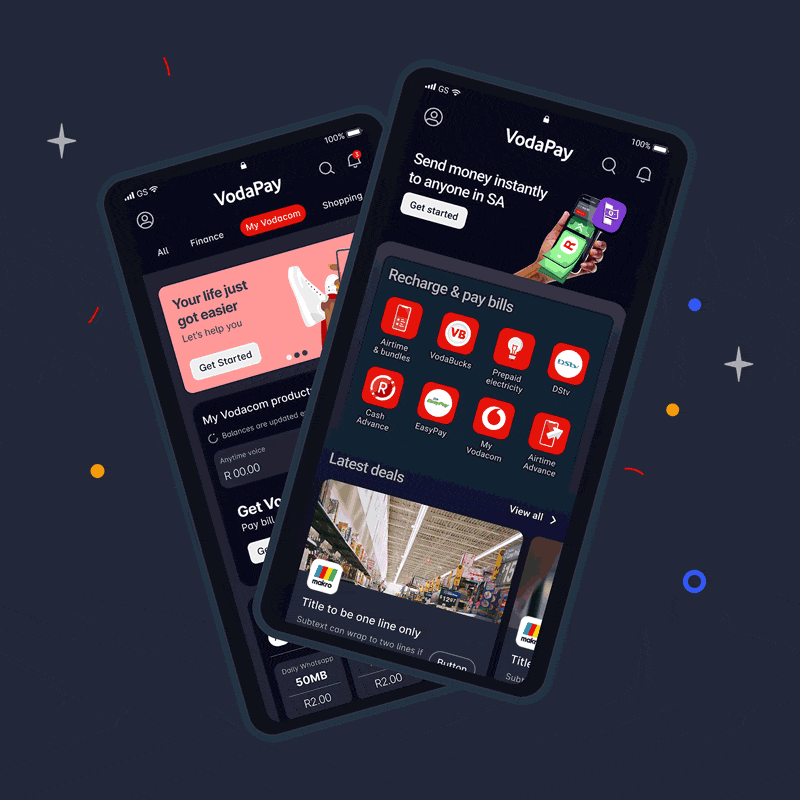
In-store activation of VoiceOver and TalkBack
Vodacom store consultants are always ready to assist visually impaired customers who may need help turning on the VoiceOver or TalkBack application on their accessible Apple or Android devices after a purchase.
Switching on VoiceOver and TalkBack
However, if you would like to do it yourself then follow the steps below (Note that a sighted person will have to assist you initially):
VoiceOver and TalkBack training
To receive training on VoiceOver and TalkBack, contact the following organisations:
SA National Council for the Blind, Pretoria
Tel 012 452 3811
Blind SA, Johannesburg
Tel 011 839 1793
Cape Town Society for the Blind
Tel 021 448 4302
Hein Wagner Academy, Worcester
Tel 023 346 6800
VoiceOver and TalkBack training
The Specific Needs Contact Centre
The Specific Needs Contact Centre provides real-time customer support to persons with various disabilities.
Who may use the Specific Needs Contact Centre?
The service is available to customers who have various disabilities such as persons with physical disabilities, DeafBlind, learning disabilities, speech impaired, Deaf, visual and hearing impairments.
Contact details
Vodacom customer service and support for consumers with disabilities is available over the phone, via email, SMS, video call or live chat.
Call:082 12580 from any phone - select the 'Speak to a Consultant' option
SMS:12580
Email: [email protected]
Live Chat: (only for registered Deaf, hearing and speech impaired consumers)
Vodacom's WhatsApp:save 082 009 8624 in your Contacts - select 'Specific Needs and Disability' - select 'National Relay (NRS)' - select 'Message Chat Relay' - select 'Go to live chat' and follow the prompts
The Vodapay App:select 'Support' - select 'Tobi' - select 'Specific Needs and Disability' - select 'National Relay (NRS)' - select 'Message Chat Relay' - select 'Go to Live Chat' - follow the prompts
Website: Go to 'Persons with Communication Barriers Page':
- select 'Chat To Tobi' at the top of the page - enter your Vodacom cellphone number - select 'Specific Needs disability' - select 'Message Chat Relay' - select 'Go to Live Chat' - follow the prompts
A video call option is available for registered Deaf persons who use South African Sign Language (SASL) on these channels:
WhatsApp: Save 082 009 8624 in your Contacts - select 'Specific Needs' - select 'National Relay (NRS)' - select 'Video Relay' - select 'Ready for video call' - follow the prompts
The VodaPay App: select 'Support' - select 'Tobi' - select 'Specific Needs and Disability' - select 'National Relay NRS' - select 'Video Relay' - select 'Ready for video call' - follow the prompts
Website: Go to 'Persons with Communication Barriers Page':
- select 'Chat To Tobi' at the top of the page- enter your Vodacom cellphone number - select 'Specific Needs and Disability' - select 'National Relay (NRS)' - select 'Video Relay' - select 'Ready for video call' - follow the prompts

