Millions of songs. Ad-free.
Spotify Premium
Get 2 months of Premium for free.

Pick your Premium

SIMPLEST WAY TO PAY. SAFE AND SECURE
Why add Spotify Premium to your Vodacom account?
- Just use your Vodacom account or airtime
- You no longer need a credit card to pay for once-off or subscription services
- Your payment is safe and secure
- You will receive an OTP (One Time Pin) to verify your purchases
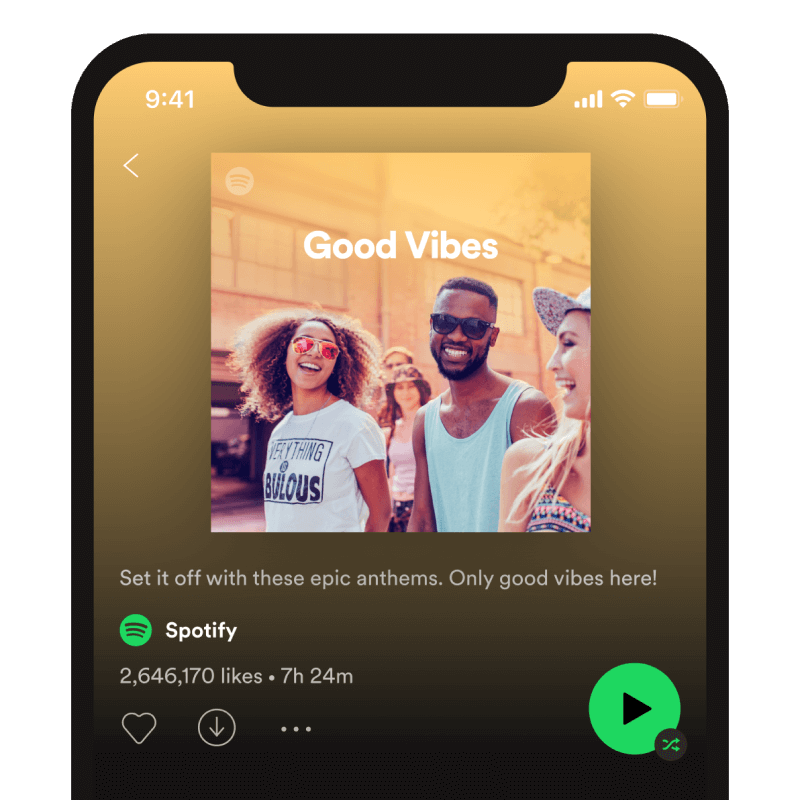
Why go Premium?
How to activate Spotify Premium on Vodacom Add to Bill

Under 'Account', select 'Join Premium' and click on 'Get Started' under the plan you want and select 'Pay by mobile: Vodacom' when choosing your payment method.

Click on 'Continue Purchase', select 'Vodacom' and enter your mobile number.

A One Time Pin will be sent to you via text message to enter in the next screen to confirm your subscription.

Already a Spotify Premium member?
Access your account settings via web and select 'update' under your plan.

Need help getting started with Spotify?
Spotify Frequently Asked Questions
How do I subscribe to Spotify Premium with Vodacom Add to Bill?
To subscribe to Spotify Premium with Vodacom Add to Bill, follow these simple steps:
Under 'Account' in your Spotify app, select 'Join Premium.'
Choose the Spotify Premium plan you want (e.g., Spotify Mini, Individual, Duo, or Family).
When selecting your payment method, choose 'Pay by mobile: Vodacom.'
Click on 'Continue Purchase,' select 'Vodacom', and enter your mobile number.
You'll receive a One Time Pin (OTP) via text message; enter it on the next screen to confirm your subscription.
What do I get with Spotify Premium?
Spotify Premium comes with a fantastic set of perks to enhance your music experience. First off, you'll enjoy an ad-free listening experience, so no more interruptions. Plus, you get unlimited skips, so you can jump to your favorite tracks anytime. One of the coolest features is the ability to download music for offline listening - perfect for when you're on the go. And of course, you can listen to your favorite tunes anytime, anywhere. If you opt for the Spotify Family package, you'll also get access to Family Mix and the option to block explicit music content.
How much does Spotify Premium cost with Vodacom Add to Bill?
The cost of Spotify Premium depends on the plan you choose. For instance, Spotify Mini is R11.99 per week, while Spotify Individual is R59.99 per month. If you're looking for a great deal for two, Spotify Duo comes at R87.99 per month. And for families, the Spotify Family package is just R109.99 per month, covering six Premium accounts.
What is the Spotify Family package?
The Spotify Family package is fantastic for families who want to enjoy Spotify Premium together. With this package, you get a total of six Premium accounts, each benefiting from ad-free listening, unlimited skips, on-demand listening, Family Mix to keep everyone grooving, and the option to block explicit music content - perfect for households with varying tastes and ages.
How do you pay for Spotify Premium with Vodacom Add to Bill?
Paying for Spotify Premium through Vodacom Add to Bill is super easy and convenient. You won't need a credit card for this. Instead, you can use your Vodacom account or airtime to cover the costs. It's not only simple but also secure. To make sure your payment is safe, you'll receive a One Time Pin (OTP) to verify your purchases.
How do I go Premium on Spotify with Vodacom Add to Bill?
Going Premium on Spotify with Vodacom Add to Bill is a smooth process.
In your Spotify app, under 'Account', select 'Join Premium' and click 'Get Started' under your desired plan.
When choosing your payment method, select 'Pay by mobile: Vodacom.'
Click 'Continue Purchase',choose 'Vodacom,' and enter your mobile number. You'll receive a One Time Pin (OTP) via text message to confirm your subscription. Enjoy your Premium experience!

