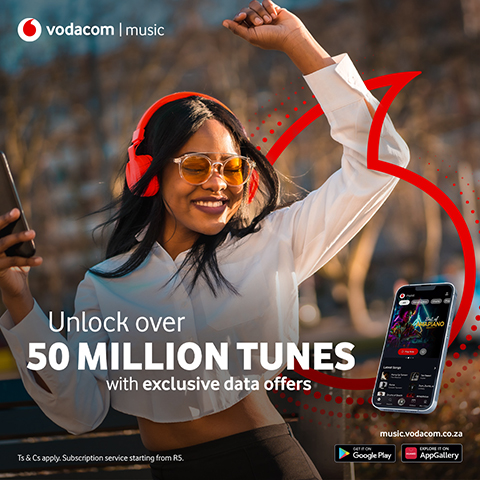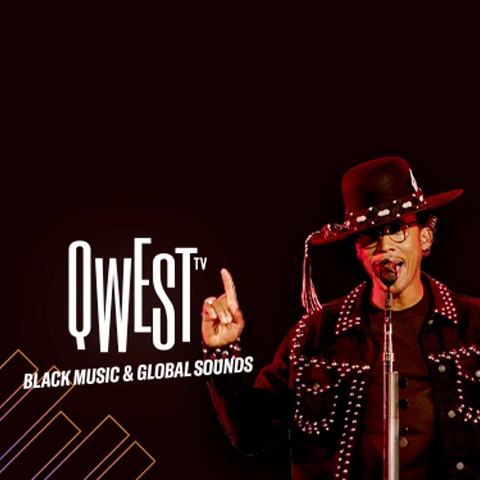Music
Get the music that moves you
The Vodacom Add Music to your Bill service is a convenient offering that allows Vodacom customers to include music streaming app subscriptions like Apple Music and Spotify Premium as part of their Vodacom monthly bill or airtime charges.
Check out what's trending below
How to manage your content services
Need to manage or unsubscribe from WASP, add-to-bill, or V-Live content services? Here are the ways you can do this.
Getting Started
Adding music streaming apps to your Vodacom bill offers several benefits. It simplifies billing by consolidating your music app subscription costs with your mobile bill, eliminating the need for a separate credit card or payment method. It also provides added security by using your Vodacom account, and you may receive additional features or promotions through the partnership between Vodacom and the music streaming service. This convenience and integration make it easier for customers to enjoy their favorite music and manage their expenses.
To add Apple Music to your Vodacom bill, you need to go to your Apple ID settings on your iOS device, select "Payment & Shipping," and then choose "Add Payment Method." You can select your Vodacom account as the preferred payment method
To add Spotify Premium to your Vodacom bill, you can follow the steps provided by Spotify, which typically involve selecting "Vodacom" as the payment method during the Spotify Premium subscription sign-up process.