OneNumber is Vodacom's eSIM service that allows users to connect their eSIM-enabled devices away from their phones. By pairing the eSIM-enabled watch device with a smartphone and signing up for the OneNumber service, you can conveniently make calls, receive notifications, reply to messages, and link a second device to your cellphone number.
The Vodacom OneNumber eSIM solution simplifies connectivity and communication for users with eSIM technology, ensuring that you stay connected wherever you go.
More on OneNumber
How OneNumber works
On-device activation
Please note: The on-device activation process only applies to Apple Watch with cellular functionality.
QR-Code activation
Please note: The QR-code activation process only applies to Samsung Galaxy Watch with eSIM/Lte.
OneNumber
Activated
Bluetooth switched ON
If both your phone and watch are on, both your phone and watch will ring.
Bluetooth switched OFF
If both your phone and watch are on, only your phone will ring.
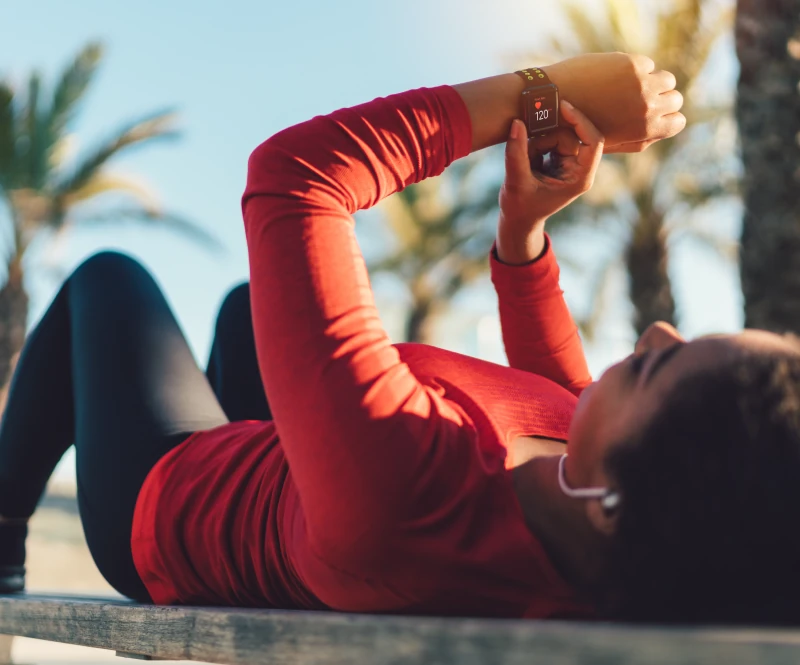
Supported devices
Need help with Vodacom OneNumber?
Our most frequently asked questions
What Is eSim?
With Vodacom OneNumber you have the capability to connect your devices to a master number by linking different SIM cards through embedded SIMs or eSIM. eSIM is a new technology being used by device manufacturers on both handsets as well as watches to allow the devices to connect to cellular networks without having to insert a traditional SIM card. The eSIM is a chip that is added to the existing electronic control unit [ECU] of the device, which contains an embedded Identification [eID], similar to existing SIM card integrated circuit card ID [ICCIDs] that identifies each unique eSIM and allows a cellular network to link it to the specific profile of a customer.
Are business customers eligible for the Vodacom OneNumber service?
Yes, this service is available to all postpaid contract [including business/enterprise] customers. A business/enterprise customer will need to contact their company administrator to get permission to have the service added.
I am a postpaid contract customer. What else do I need to do before signing up to the Vodacom OneNumber service?
In order to sign up for the serv ice, you will need
compatabile devices (i.e. phone and watch);
VoLTE service needs to be active;
ensure your Twincall service is switched off.
What is VoLTE?
Voice over LTE (VoLTE) enables your phone to receive voice calls and data at the same time, providing you with better quality voice calls as these are delivered over the 4G LTE network, normally reserved for data.
How do I get volte activated or twincall deactivated?
Please visit one of our Vodacom Shops or dial Vodacom Customer Care 082 135, to have VoLTE activated and Twincall deactivated.
I am using a Samsung galaxy watch with eSim/LTE. Is there anything else I will need?
You will need to
Download the Samsung Galaxy Watch app from the relevant app store;
Have an active wifi hot spot to enable you to update your watch firmware;
Have your Samsung Galaxy Watch with eSIM/LTE; and
a smartphone with the capacity to download and run the "Samsung Galaxy Watch" app.
Can I use a device that was bought in another country to sign up for Onenumber?
You can use any device provided the manufacturer has authorised the use of that watch in South Africa. For example a device bought in North America will not work in South Africa.
When is the best time to activate the OneNumber service?
You may activate the service any time that is convenient for you. We advise activating the service at the beginning of a new month as the activation fee or service fee are not prorated based on when you activate.
Do I need to activate the Vodacom OneNumber service at the start of my contract or may I do it during the course of my contract?
The service is not linked to your contract term and may be activated at any time.
Activating Vodacom OneNumber: Android users
Once you have paired your phone and watch [through the "Samsung Galaxy Watch (Gear S)" app]
You will need to visit one of our Vodacom Shops to have one of our consultants activate the service on your account;
When the service has been activated, you will need to scan the bar code found in an email sent to your preferred email account [using the "Samsung Galaxy Watch (Gear S)" app]
Enter the One Time Pin ( that would have been sent by Vodacom) on the Galaxy watch App
Follow the on-screen prompts to complete the setup process.
Activating Vodacom OneNumber: Apple users
Once you have paired your phone and watch through the "Watch" app:
Launch the "My Watch App" & select and "Mobile/Cellular data";
Select "Set up Mobile Data"; and
Login to Vodacom webpage & sign up to the OneNumber service.
As an Apple user can I activate the service whilst pairing my devices [phone & watch]?
Yes, you are able to sign up for the Vodacom OneNumber service during your initial pairing process.
When you get to the "Mobile Data Setup" stage (during setup), you will need to select "Set Up Mobile Data"
Login to Vodacom webpage & sign up to the OneNumber service.
Follow the on-screen prompts to complete the setup process.
Will I continue to get my notifications (i.e. social media) when my phone is off/not in reach.
You will continue to receive notification for native apps on the watch, other non watch native app notification will only come through when your phone a connected via bluetooth.
When my phone is off or not in reach, will I get SMS notifications?
For security reasons (i.e. bank/financial notification), this feature is not enabled on watches.
When is the deactivation effective from?
The deactivation will take place immediately with the removal of the OneNumber service from your device. It may take up to 30 minutes to complete.
How do I test the Vodacom OneNumber service?
Place a call from your watch once you:
Separate your device to a point where bluetooth paring is no possible or
Place your phone on airplane mode which will separate the bluetooth connection between the two devices or
Switch your phone off.
How will billing be managed when I deactivate the service?
You will be billed up to the point of deactivation.
When is the right time to deactivate the service?
We would recommend deactivation after the first week of the month so as to ensure that you are not billed for the following month.
How do I deactivate the service if I signed up using a QR code?
Visit your nearest Vodacom Shop or contact 082 135, free from your cellphone.
What happens when I select "remove Vodacom plan" on my Iphone?
The service will be removed from your device and will not be deactivated on your account.
What happens if I lose my watch?
Visit your nearest Vodacom Shop or contact 082 135.
Will I be billed for the service once I have deactivated it?
Billing of the service will continue up to the point of deactivation only.
What is the maximum amount of devices that I can activate?
You may pair as many devices allowed by the watch manufacturer. However, Vodacom OneNumber may only be attached to one watch.







